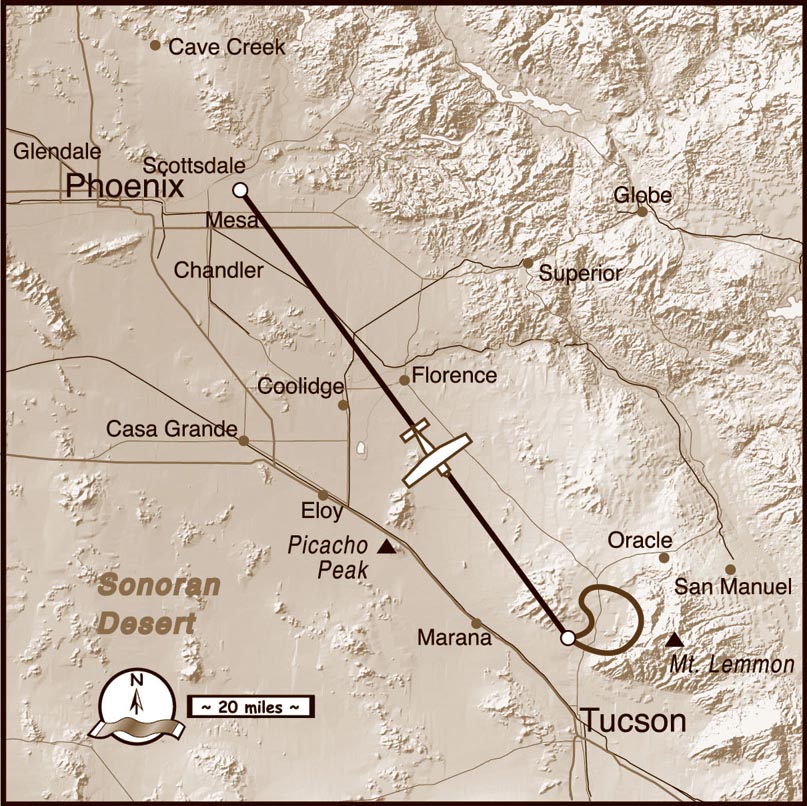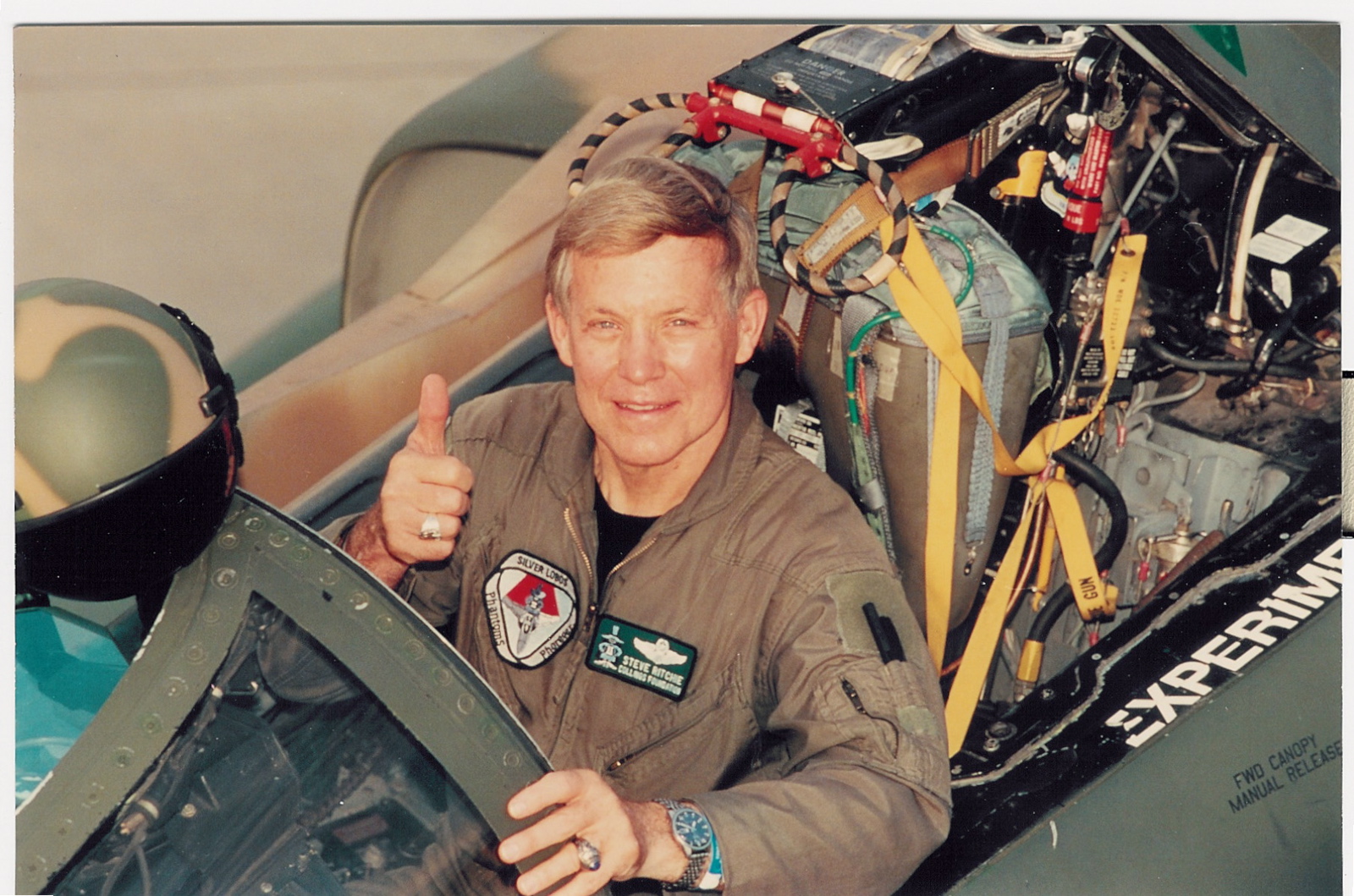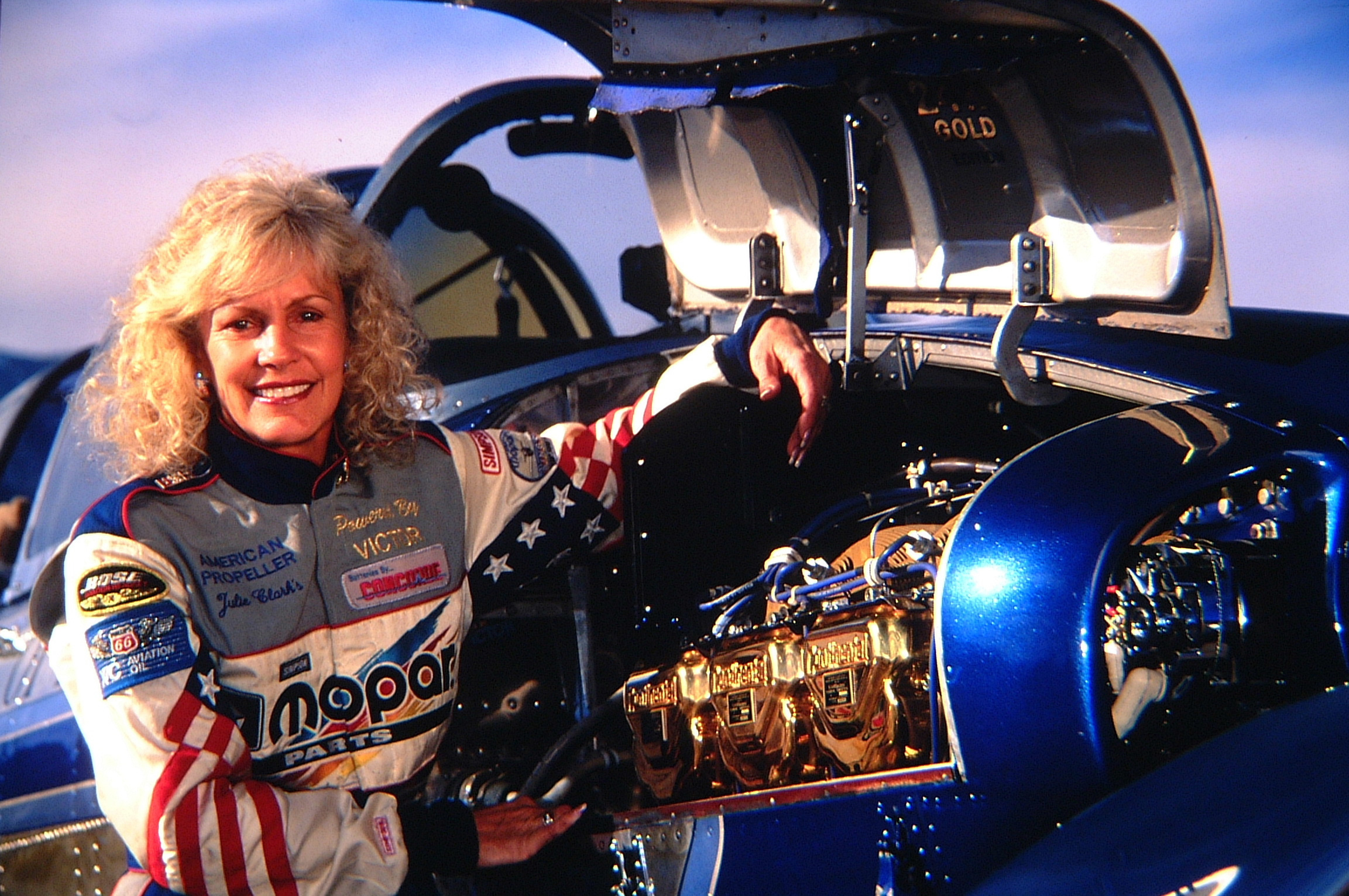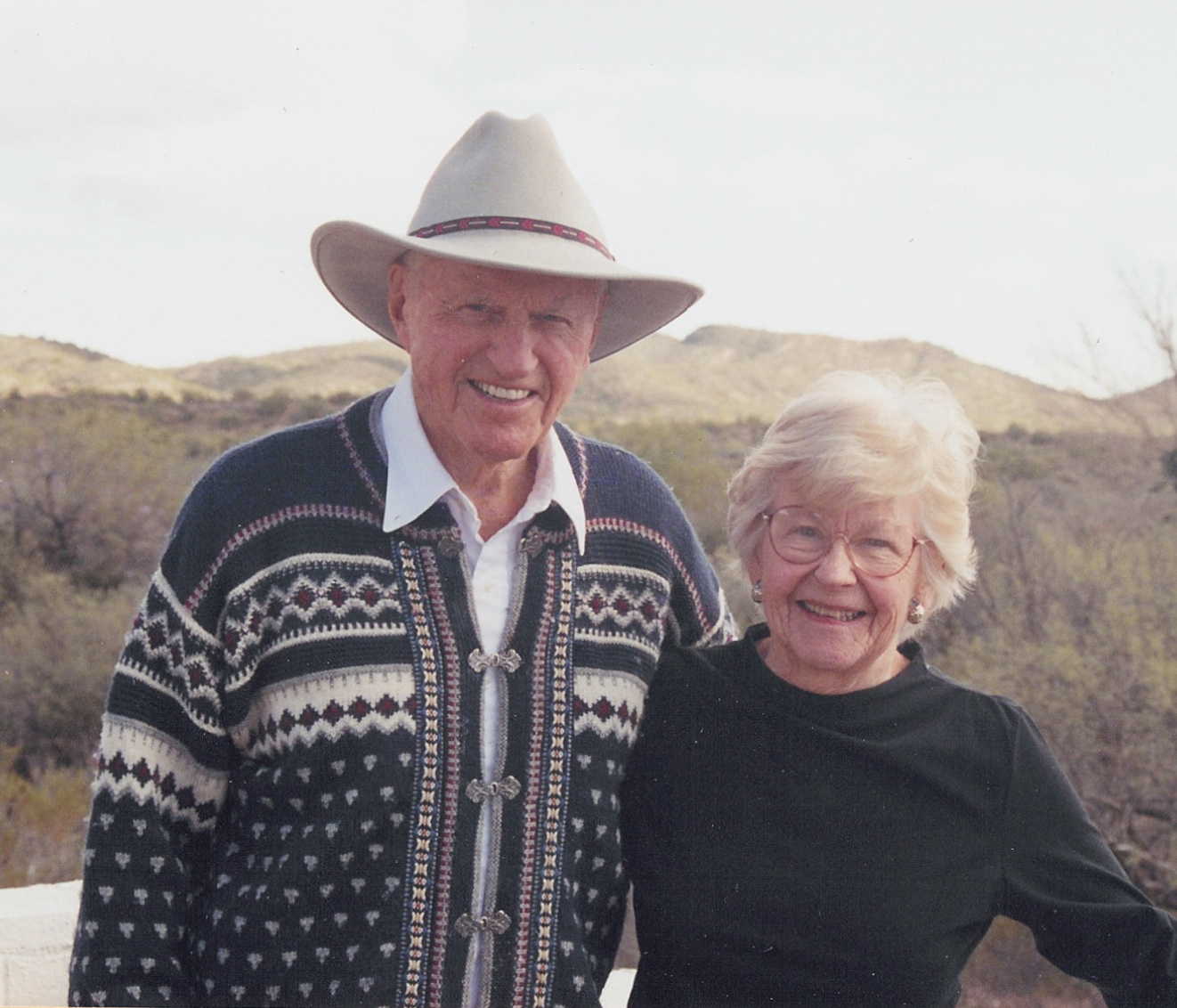After I crashed a couple of times in Hollywood Aviators’ FTD, private pilot Peter Helms (shown), had little trouble operating it properly. Jay McDaniel, a computer flight simulator programmer, flew it perfectly. I must be getting rusty!
By Fred “Crash” Blechman
Flying an FTD? What’s that? Well, it’s a flight training device. Sounds like some sort of flight simulator, right?
Well, kind of. But, to be accurate, a real flight simulator (not the one you “fly” on your computer) includes motion—like the old Link Trainer of World War II, or the more complex machines used today that shake, rattle and roll, such as flight simulators used for corporate pilot and airliner training.
When Dan Katz, co-owner and president of Hollywood Aviators, a fixed base operator and flight training facility at Van Nuys Airport (VNY), invited me to fly his FTD, I thought it would be fun—and a “piece of cake.” I was wrong!
FTDs come in various degrees of sophistication. The one at Hollywood Aviators is a Level 3 FTD manufactured by Precision Flight Controls, Inc., near Sacramento, Calif. The $60,000 FTD consists of a complete simulated cockpit and a master console operated by an instructor. An FTD, which doesn’t move, allows a student or rated pilot to practice flying in a realistic setting without leaving the ground.
Established in 1990, PFC is a leading manufacturer of basic and advanced FTDs that are both FAA and Transport Canada approved for logging time. Many of its systems are in use at the U.S. Air Force Academy, with the Forestry Service and Navy and other prestigious institutions around the world.
Hollywood Aviators’ FTD, in a separate room at its location, consists of an enclosed cockpit and an instructor’s master console with two monitors. In the cockpit, the student sits in a left-hand seat with a large screen display showing the gauges of the particular aircraft—of the 12 available—being “flown.” Controls, switches and knobs simulate an actual cockpit (unlike a computer “flight simulator” that often uses a keyboard and mouse). Four different throttle quadrants are easy to change, depending on the aircraft selected—from a Cessna 172 to a Citation jet. Looking through the windshield, the student sees a large screen color projection of what he would see from the real aircraft.

Dave Katz, president of Hollywood Aviators, operated the instructor’s console with its two displays. He could play God with location, emergencies and weather—even lightning.
Behind the cockpit, the instructor at his console can select the aircraft, displaying the same instruments the student has in the cockpit. On the other display, the instructor sees what the student sees on the projected screen and can control the time of day, the weather (including lightning), the location and other parameters. The instructor also acts as the tower or air traffic controller for radio communication and can introduce various flight challenges.
Precision’s FTDs utilize quality precision castings (control yokes, rudder pedals and internal dampening devices) and feature long-lasting durable powder coated finishes. All panels are detailed with high resolution silk screened printing, backlighting and durable Mylar or Lexan decals. Its devices offer low initial cost with high earning potential for flight schools, fixed base operators, and other aviation-oriented programs, while at the same time reducing the cost of training for pilots with all levels of aviation experience.
“Above and beyond the task of teaching someone to learn instrument flying, we use it to help them train toward radio navigation for cross-country flying,” Dan explains. “We use it to teach emergencies, such as failing equipment or instruments, or getting them to fly through difficult weather conditions—which we can’t do in an actual airplane, but we can do very well here. They can also use this FTD for logging instrument approaches and holding patterns to retain instrument currency as long as it’s logged with a CFII (certified flight instructor, instrument) at the console.”
Two friends, Peter Helms and Jay McDaniel, accompanied me on this “adventure.” I was the first to get into the left hand seat (there’s no right seat). Dan, at the instructor console, set me up for takeoff on runway 16R at Van Nuys Airport, for a flight to Santa Monica Airport (SMO).
Now, a few words in my defense: Although I flew fighter planes in the Navy in the early 1950s, I haven’t taken off or landed any airplane since about 1955. I’ve been at the controls of many different aircraft in the last 10 years, but I haven’t taken off or landed any of them. With a call sign of “Crash,” I’m lucky to find anyone willing to fly with me, so I’m content to be safe at 3,000 feet.
Back to the FTD. Dan set me up for takeoff in a Cessna 172. I advanced the throttle and zigzagged down the runway, over-controlling with rudder, but finally got airborne. I asked Dan if I could turn southeast and go around Mount Lee to see the Hollywood sign. He gave me the heading as I climbed, but I was immediately lost.

The large projected display seen through the FTD windshield shows major local terrain, and in this case, ground haze selected by the instructor.
In spite of having flown over the San Fernando Valley and Hollywood many times, I didn’t find many familiar sights. The large screen projection shows local major terrain features consistent with aeronautical charts, but it isn’t as detailed as some of the modern computer flight simulators that provide “eye candy,” designed for entertainment. This FTD’s design properly reproduces actual airplane dynamics for instrument flying, not visual pilotage.
But now I was having trouble when I glanced at the instruments. It seemed to me there was too much delay between control input and response, which caused me to over-control. Dan explained that this was common with first-time users, and that it just took some getting used to.
As I arrived at Mount Lee, I turned around to the Hollywood side to see the sign—and it wasn’t there. As I said, the ground details are not all there. So I asked for a bearing to Santa Monica Airport, and Dan gave it to me—and then turned it into night.
Great! Now all I could see far ahead were the runway lights—no horizon, ground or sky. Finally arriving for a straight-in approach, Dan coached me on power and flap settings, and turning on the carburetor heat as I reduced power. The 172 has a fixed landing gear and fixed prop, so no concern there. However, as the runway lights got closer and closer, I had a lot of trouble lining up with the runway (still over-controlling) and ended up crashing somewhere on the field nowhere near the runway.
Dan reset the FTD, and I tried a couple of other flights, but didn’t do well, so I grumbled about how I thought the FTD compared to a real airplane. Now Peter Helms got in the left seat and had a Cessna 172 flight. Although he has been a private pilot for many years, he also had a bit of trouble controlling the device, but not nearly as much trouble as I had. Hmmm. Was I getting rusty? I was blaming the FTD.
Then the real test came. Jay McDaniel, a computer programmer who writes add-on aircraft to existing flight simulator programs—and flies complex computer flight simulators all day long in his job—sat in the cabin seat. Dan set him up in the Cessna 172. Jeff was doing so well that Dan “threw the book” at him, with bad weather and fog. Jay did so well that Dan said, “Jay, I’d fly with you anytime!” Dan never said that to me.
The bottom line: We agreed it takes some practice to practice with an FTD.
For flight training, rental or sales, contact Hollywood Aviators at 818- 994-2004 or [http://www.hollywoodaviators.com]. Fred “Crash” Blechman’s two flying books, “Bent Wings—F4U Corsair Action & Accidents: True Tales of Trial & Terror!” and “Flying with the Fred Baron,” are available at [http://www.amazon.com]. You may contact him by email at crash@airportjournals.com.